Wavelog - my logging software of choice

When I became an radio operator, knew I needed some logging software for keeping track of my QSOs. I am mainly self-taught, because there is no radio club nearby and I had no HAM friends back then, so I had no one to ask for some wisdom and thus, I needed to reinvent some wheels. Of course, I have read some articles on what software are other people using. From the experience I gathered, it seems like the mostly used logging software is available only for Windows platform. Since I am a macOS user, it was not very useful, so I narrowed my search for macOS logging software and there were just few options.
Since I was starting, I did not know what my personal preferences for logging software are, so I just selected one, downloaded and went to explore. The first logging software I have tried was RumLogNG logger.
My first log - RumLogNG
This was my first ever contact with the logging software, so at the beginning, I was overwhelmed by all the fields upon opening for the first time. What are they all for? I knew that the callsign and report fields are important, so I started with those. After some time, I have read some stuff and disovered some other fields, like SOTA, WWFF etc.
Some more time passed and I was getting tired typing the TRX frequency of the each QSO and discovered, that you can hook your radio to the computer, install some helper software (if I remember correctly - probably flrig or omnirig) and it kind of worked. However, each time my computer went to sleep, after waking it up, I needed to hit the “reconnect button”, because it disconnected on every sleep. It is just one click, but it sucks doing it all the time, since I almost never do not turn off my computer - 99% of the times I am just putting it to sleep mode.
Anyways, over time, I did not like the experience of the UI (so many control I was not using), so I have spoken with my friend Michal OK1SIM who helped me a lot in my beginnings, and he recommended me to try qlog because it is one of the few logs supported by macOS, or Cloudlog web-based logger.
My second log - qlog
So next up, I tried qlog. I liked the UI much better, but there was some problem with displaying the map right from the beginning. I reported the issue on github and with cooperation of the author we tried to debug and fix that. I even installed the whole Qt toolchain and built it locally, but it was pain, because I have never worked with Qt framework and also i am not proficient at C++ programming language. In the end I succeeded, with the build, but we were not able to fix it, so the the decision of the author was to drop the mac support altogether since he does not own hardware to test the software on.
Also, there were similar problems when connecting the radio to the qlog - after waking up from sleep, I needed to restart the qlog, which sucked even more.
This was also the time, when I realized one thing that all logging programs installed on your computer have in common - your log is tied to the computer you installed your logging software on. Without this computer at hand, you cannot log anything, so if you go portable without your computer - no luck. If you use you friend’s or clubstation’s hamshack - no luck. If you want to quickly log just one or few ad-hoc contacts (e.g. hunt some POTA or WWFF and then go away from your radio) and you do not want to turn on your computer, guess what - you are screwed.
My almost third log - Cloudlog
I went to next stop that my friend Michal suggested, and that was
Cloudlog
web-based logger. Even though I am proficient in PHP (it is written in PHP programming language),
I did not want to go through the hassle of setting the whole thing up on my server, or locally, just to
test it, because I am a lazy person and I did not know if I will like it. Fortunately their homepage mentioned
they have live demo to try, nice! Unfotunately, the demo was broken at that time, when I was trying,
so I gave up on Cloudlog even though I liked the idea.
My third log - Wavelog
After a week or so, after more searching for holy grail of QSO logging, I accidentaly found Wavelog in some Reddit discussion, when I was looking for some more info about Cloudlog. The Reddit thread suggested, that Wavelog is fork of Cloudlog, but newer and better and more shiny. Wavelog also had live demo to try. The difference from Cloudlog is that the demo actually worked, so I tried, liked, and in the end, even though I am lazy, went through the hassle and installed Wavelog on my personal VPS server so I could try it in more depth.
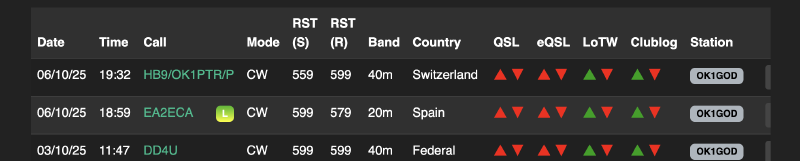
What is Wavelog
This is what Wavelog says about itself on its homepage: next generation web-based logging.
Yes, that’s pretty much it! However, please not that it is a self-hosted web application,
so unless you have some experience with running web applications, it is not for you (Or
unless somebody who can do it, set it up for you).
Since it is web-based, it has some implications that I really like and that
suit my needs.
Available (almost) everywhere
First of all, you can access your Wavelog instance from everywhere, where the internet connection is available. This is pretty cool. You can basically log from anywhere, right into your primary log, even if you might be operating portable, at your clubstation’s location, at your friend’s location, rented place, whatever.
Naturally, you can log contacts using your mobile phone without any app, because Wavelog can run in any web browser and is optimized for mobile viewport. I use this a lot, mainly for ad-hoc contacts - you do not need to turn on your PC just to log one or two random QSO during the day, for example if you are chasing some portable activators of POTA, WWFF, SOTA, etc.
I am trying to minimize logging to paper, notes in my phone etc., since it is more work to do later to import it back to your primary log, so having my logbook server-side is really handy.
Automatic uploads to third party services
Forget about uploading your logs manually to the third party services in the end of each month or so. Set up your intgeration with QRZ, LoTW, Clublog… and all your QSO’s will be uploaded where they should without you touching anything manually anymore.
Radio connection
With the use of complementary piece of software called WavelogGate and flrig, you can connect your radio and use a CAT radio control. This comes handy if you, for example, do now want to input the frequency manually for each QSO, when you are wandering on the bands and searching for contacts.
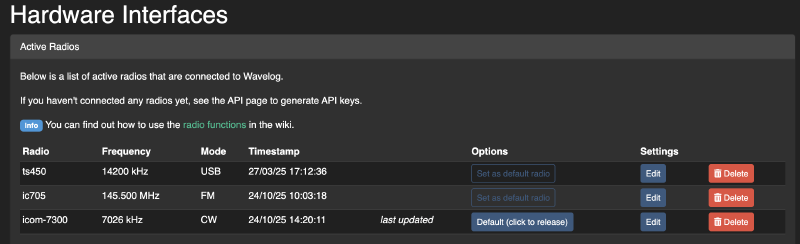
Side note: I did not like the fact of the need of another two pieces of software running on your PC to use this feature, so I created a little ESP32 based device, that can read data from and control my radios. Each time I fire up the power supply, this thing connects to the internet and sends the radio state to the Wavelog - no need to run your PC with extra software.
I have successfully created those devices for my two radios: Icom IC-7300 (via serial UART) and for Icom IC-705 (via bluetooth). You can check its github page with all the details.
Highly configurable
You can customize a lot of things in the Wavelog. Not interested in having extra textfields for POTA and WWFF references, because you do not record them or hunt? No worries, you can hide those. Also you can select from a variety of color themes.
Sexy widgets
There are some nice widgets you can use on your blog, QRZ page, etc. I have even written one of those widgets that works in conjunction with the radio CAT control and displays a customizable badge, that reports if you are currently on-air and on which frequency. This can be seen on my OK1GOD QRZ.com profile.
There are also widgets for showing last N contacts from your log or widget for requesting a QSL card (OQRS).
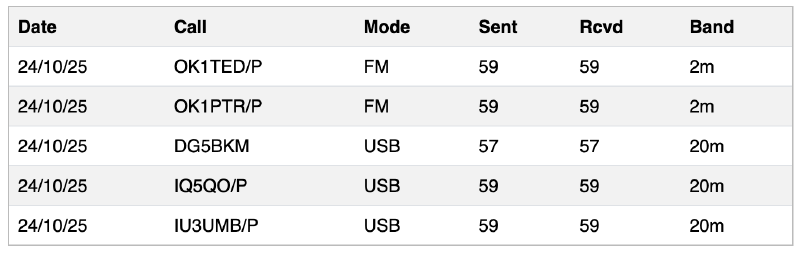
Automated data backups
This is not “oficially supported” by Wavelog, but as I have some experience with running web applications, I have set up daily automatic creation of snapshots of the whole Wavelog database and uploading it to the Amazon S3 bucket. This is in order to be able to do a disaster recovery in case something goes south big time. And nobody wants to lose their years-worth of QSOs.
There is more!
Surely there are some features I forgot to mention, but the best place to check out the functionality is the demo they provide, the homepage and the project Github: